Gift of Gifs - How to Enhance Your Articles
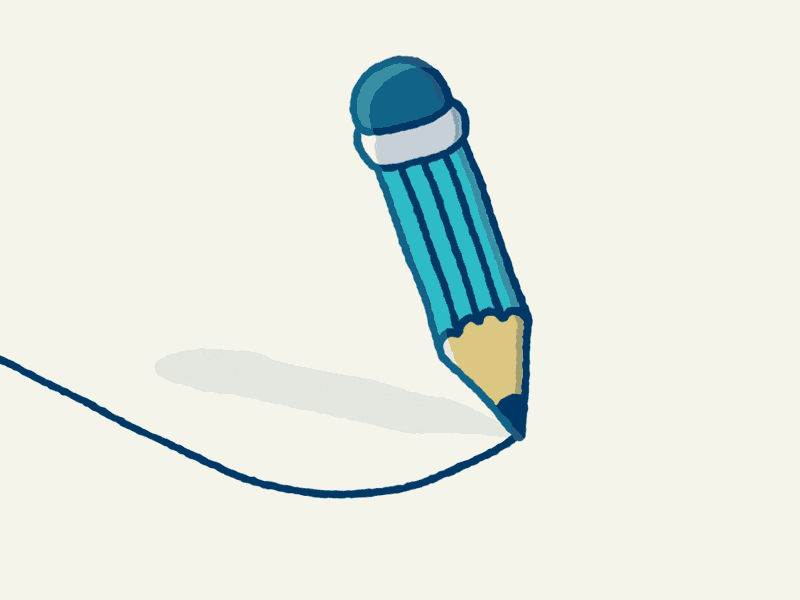
Gif Image Source
Have you ever written an article and wondered where to get your images from? Especially if you don't have any of your own that's relevant to the topic and it may be impossible for you to create your own graphics? Or maybe you're just downright lazy to make your own? All you have to do is Google it right?
Well, yes and no. You have to be resourceful and creative. Simply googling something up would give you tons of varying results and if you're adding more than 2 images on your posts, using different looking photos or graphics would make your post inconsistent and not really professional looking.
Here's what I suggest you do: Look for GIFs, try looking ones from the same creator or the same website.
Recently, when I google something up I add 2 keyword into my search: 'GIF' and 'Dribbble'.
What's a GIF?
A GIF is an image format that enables use of multiple frames making it move.
What's Dribbble?
Dribbble is a website where graphic artists share their works and most of the GIFs there look the same in regards to style and look especially when made by the same creators or groups.
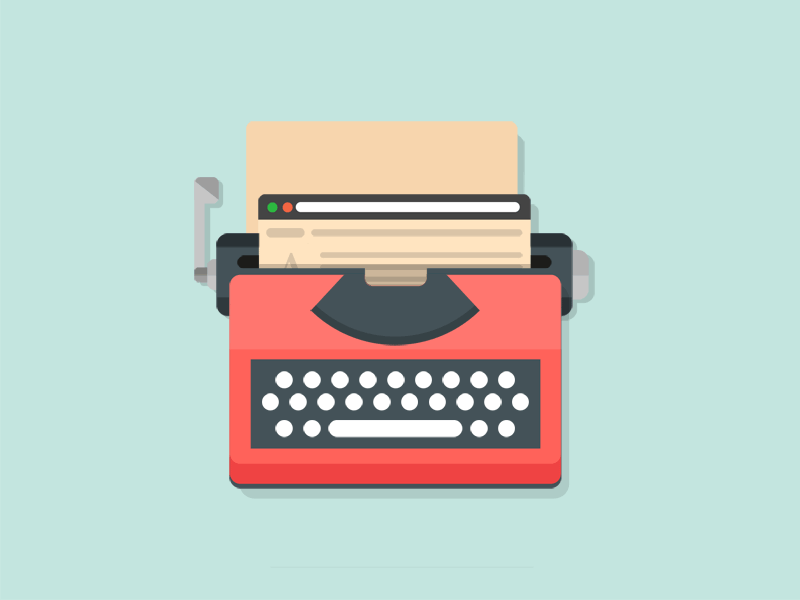
Gif image source.
You can try what I do and look for the images you want to use there. Just make sure you credit them for use of their images and do not say or imply the images are your own. You'll find that your articles will look better, fun, and livelier.
Check out my previous articles where I applied this technique:
- Having Troubles Writing? You Should Read First!
- Signs You're on Steemit: Getting Addicted & Positive Changes
- You Are Cordially Invited to be a Steemian - Sharing Steemit
- And many more...
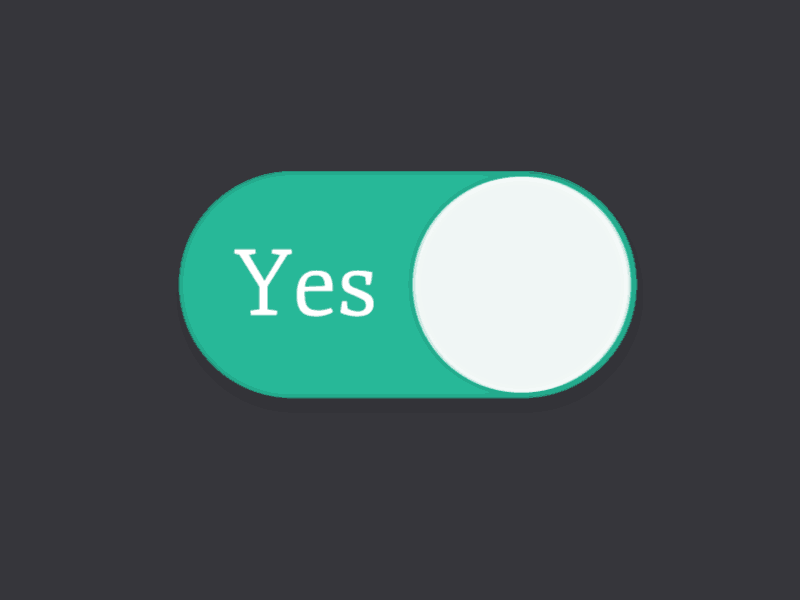
Gif image source.
A few things you should or should not follow:
- Do not overdo it.
- Do not plagiarize.
- Make sure they're relevant.
- Focus on your content.
You can also look for other sources like: Pinterest or Giphy.

Gif Image Source

)
)
)